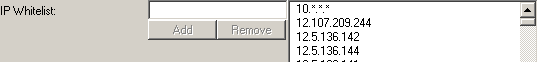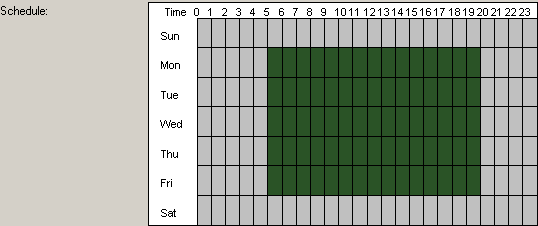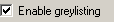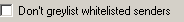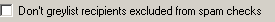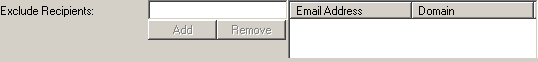Greylisting
Greylisting is a process of temporarily failing connections, based on the premise that spam software and bots often do not retry to send. Legitimate clients and MTAs should retry according to the SMTP Protocol RFC and so email is received normally, with a slight delay. Each time a new combination of IP address, sender address and recipient address is spotted it is failed with a temporary error code at the SMTP server level. If the same IP address retries the same sender and recipient combination later it is then accepted and delivered normally. Therafter, all matching IP, sender and recipient combinations are allowed without delay. Spam software often wont retry so this technique effectively blocks spam software, and bots from sending email to your server. NOTE: legitimate email from new sources may be delayed according to the sending server, client or MTA retry schedule. In the worst case a badly behaved sending server may fail to retry and the email wont be delivered. The sender should however get a non delivery report from the sending server in this case. Greylisting does not affect connections from authenticated clients, IPs listed as allowed Relay IPs in your SMTP Server/Relay page, allowed senders (or domains), or 'always allowed IPs'. Use these lists to list any IPs, senders or domains you wish to bypass greylisting and have email delivered unhindered. If you have any secondary MX servers they should also implement greylisting to prevent spammers simply sending using those servers. Otherwise spam can be sent to your secondary server, which will (correctly) retry to send to your primary server and therefore bypass greylisting.
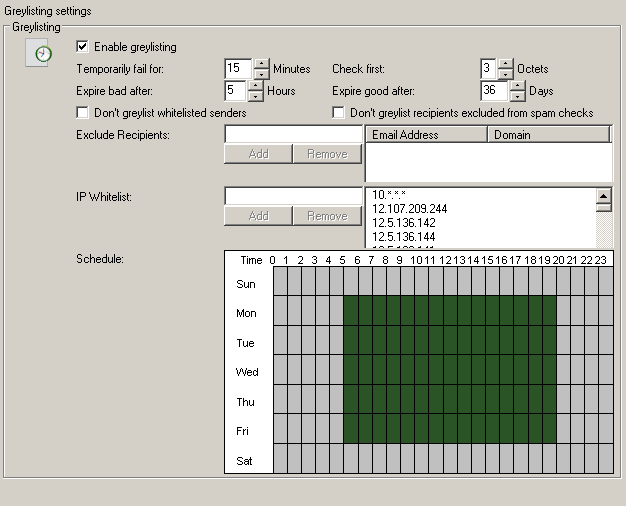
Greylisting